Camper FAQs is reader-supported. Buying through links on our site may earn us an affiliate commission. As an Amazon Associate I earn from qualifying purchases.
Many people get an RV for that home-away-from-home feeling while traveling. And what says home more than a quality TV setup?
There are, however, some important factors to consider when installing a TV in a recreational vehicle.
Let’s take a closer look at those factors and learn step-by-step how to install a flat-screen TV in an RV!
Can You Use Any Flat Screen TV?
Yes and no. You must consider the following factors if you want a long-lasting unit compatible with your RV.
Type
Specialized RV TVs come with strengthened internal parts to ensure they stay firmly secured to the mount and reduce vibration damage. This is particularly important if you frequent bumpy roads (which you will at some point). These TVs are designed to handle shocks, vibrations, and extreme temperatures.
Most RV TVs also feature an anti-screen glare finish, which is useful if your RV doesn’t have blackout curtains.
That said, you can technically get any high-quality LCD or LED TV instead. If you go this route, we suggest you use a wall mount specially designed for RV use that will:
- Lock the TV in place when your RV is moving
- Reduce vibrations caused by bumpy roads

Perlesmith RV Lockable TV Wall Mount for Most 23-43″ Flat Screen TVs
Price:Clicking this link to make a purchase may earn us a commission at no additional cost to you.
We cover finding the right wall mount in more detail below.
Weight
Weight plays a significant factor when choosing a TV for your RV. Plywood beams or your RV’s wall studs might not be strong enough to support heavier models. Generally, pick the lightest flat-screen TV that still meets your needs.
Size
A huge TV might seem out of place in an RV interior, where space is already scarce. It’s always a good practice to pick and measure a potential spot for your TV before buying one.
Most RV TVs are between 19 and 40 inches, so I recommend shooting for this range.
Power Consumption
Getting a 12-volt TV is typically more convenient than a 120-volt model because the former can plugin with no external hardware. The latter needs an inverter or an external power source.
On the other hand, it’s hard to find a 12-volt TV over 24 inches. And at the time of this writing, there really are no Smart TVs for RVs that are 12-volt.
So, the type of TV you get boils down to your power options and how you use your TV.
Can You Use A Regular TV Mount In An RV?
Technically, you can use any mount that’s compatible with your TV. But keep in mind that some mounting options perform better under certain circumstances.
Let’s break down the most popular types of TV mounts to find the right one for your setup.
Fixed Mounts
These are the simplest, most-affordable mounts on the market. Because they have a closer placement to the wall than other types, fixed mounts take up the least space.
However, this also means that accessing the wiring might be more difficult. And you can’t move or adjust your TV once it’s mounted.
Fixed mounts are a good choice if you’ll be sitting directly in front of your TV, where the screen’s center is about eye level when you’re seated.

Trailer RV TV Mount for 10-24 TVs
Price:Clicking this link to make a purchase may earn us a commission at no additional cost to you.
Tilt Mounts
Depending on your RV’s layout, you may have to install your TV above eye level, where screen glares become a common problem. To combat this issue, you can opt for a tilt mount instead.
These mounts provide vertical angle adjustments to compensate for a TV’s less-than-optimal viewing position. Most models can tilt between 8 to 20 degrees, and while it doesn’t sound like much, it can make a world of difference.

Tilting TV Wall Mount Bracket
Price:Clicking this link to make a purchase may earn us a commission at no additional cost to you.
Adjustable Mounts
The most versatile of them all, adjustable mounts have mechanisms that allow you to extend them outwards for more comfortable viewing and retract them snugly against the wall when not in use. You can also angle the tilt, move them left and right, and for some models, move your TV 360o in a circle!
Unfortunately, these mounts can be a nightmare if you don’t get an RV-specific adjustable mount, so be sure to shop wisely. If it’s just your typical adjustable mount designed for home use, as soon as your RV goes in motion, there is the potential for the adjustable arm to move. This can result in a broken mount and/or TV, which could hurt a passenger.
I highly recommend getting an RV-specific version if you want the luxury of an adjustable mount. With this mount type, you can lock the adjustable arm in place when your RV is moving. Plus, it has built-in vibration reduction to help extend the life of your TV.

Perlesmith RV Lockable TV Wall Mount for Most 23-43″ Flat Screen TVs
Price:Clicking this link to make a purchase may earn us a commission at no additional cost to you.
Under-Cabinet Mounts
Under-cabinet mounts are an excellent choice if your RV has very little room and you don’t mind getting a smaller flat-screen TV. These units are the most space-saving option because you can still use the counter space below the cabinet.
Under-cabinet mounts are perfect for 10 to 24-inch screens or anything that fits under your storage cabinets, kitchen cabinets, or even shelves. Some mount models let you fold and tuck your TV under the cabinet for additional room.
One downside to this type of mount is the potential challenge of connecting the required cables to the TV.

Mount-It! Flip Down TV and Monitor Mount For Under Cabinet
Price:Clicking this link to make a purchase may earn us a commission at no additional cost to you.
How Do You Mount A TV In An RV?
How you mount your TV will depend on where you want it.
Some RV models come with a TV box that houses older television models, so many people place their new flat-screen TV in that box. Others want to hang their TV on the wall. And some want to mount it under their cabinet.
Either way, we have you covered!
Installing A TV In An Existing TV Box
By making some adjustments, you can make this box compatible with a slimmer flat-screen TV. All you need to do is to install additional wooden frames inside the box to house your mount.

- Remove the old tube TV from the built-in TV box.
- Measure the depth needed for your wall mount placement inside the TV box. This measurement marks the edge of your horizontal supports that will hold the mount in place. Mark this point with a pencil.
- Add 1.625″ to your initial measurement and mark it on the top and bottom of the box’s sidewalls.
- Measure your TV box’s height and cut two pieces of 2×4 plywood to the measured length. These pieces will act as vertical supports, providing additional support for the horizontal supports.
- Install the two vertical supports, one on each side of the TV box, using 2.5 to 3-inch wood screws, using at least four per mount. For additional support, you can connect the horizontal and vertical supports with a strong L bracket.
- Measure your desired TV height and attach the horizontal supports accordingly. Screw each end with at least three-inch screws, using a minimum of eight screws. Pre-drill these supports to ensure that the screws don’t damage the wood.
- Measure the center of the horizontal beams and mark their locations for attaching the TV wall mount. If your mount model uses three bolts for support, put the end with two bolts on the top.
- Pre-drill holes for the wall mount bolts using a ¼-inch drill bit, then install the wall mount.
- Attach your TV to the mount. For bigger TVs, you can install two side brackets on opposite ends of the TV to keep it in place. All you need is a simple ½ x 1-inch wood piece for each bracket, a bracer for extending the bracket, and ¼-inch heavy-duty screws.
Installing A Flat Screen TV On An RV Wall
If your RV doesn’t have a built-in TV box, or you simply want to install the TV on a wall in a different location, then we need to follow the instructions we outline in our guide on how to install a TV mount to an RV wall.
In summary, you will need to:
- Find the optimal position for your TV on the wall. It helps to have someone hold the TV up against the wall while you sit or lie in the spot you most often watch to ensure it is where you want it.
- Locate the wall studs. Using a stud finder, locate the wall studs that you will be using to install the TV mount too. Mark the location using a pencil or tape.
- Drill the pilot holes. Using the appropriate-sized masonry bit, drill the pilot holes for the mounting screws.
- Install the mounting bracket to the wall. Be sure to use the included hardware that came with your mount.
- Connect the mounting plate to the back of the TV.
- Connect the mounting plate to the TV mount.
- Hook Up The TV. Lastly, hook up the TV to the RVs antenna or satellite dish.
Tip: Check out our guide to the best over-the-air RV TV antennas to get the most channels and best reception for free!
Installing TV Under A Cabinet
This method is arguably the easiest of the three. You simply follow the instructions that come with the mount and attach it underneath the cabinet with screws. Then attach the TV to the mount.
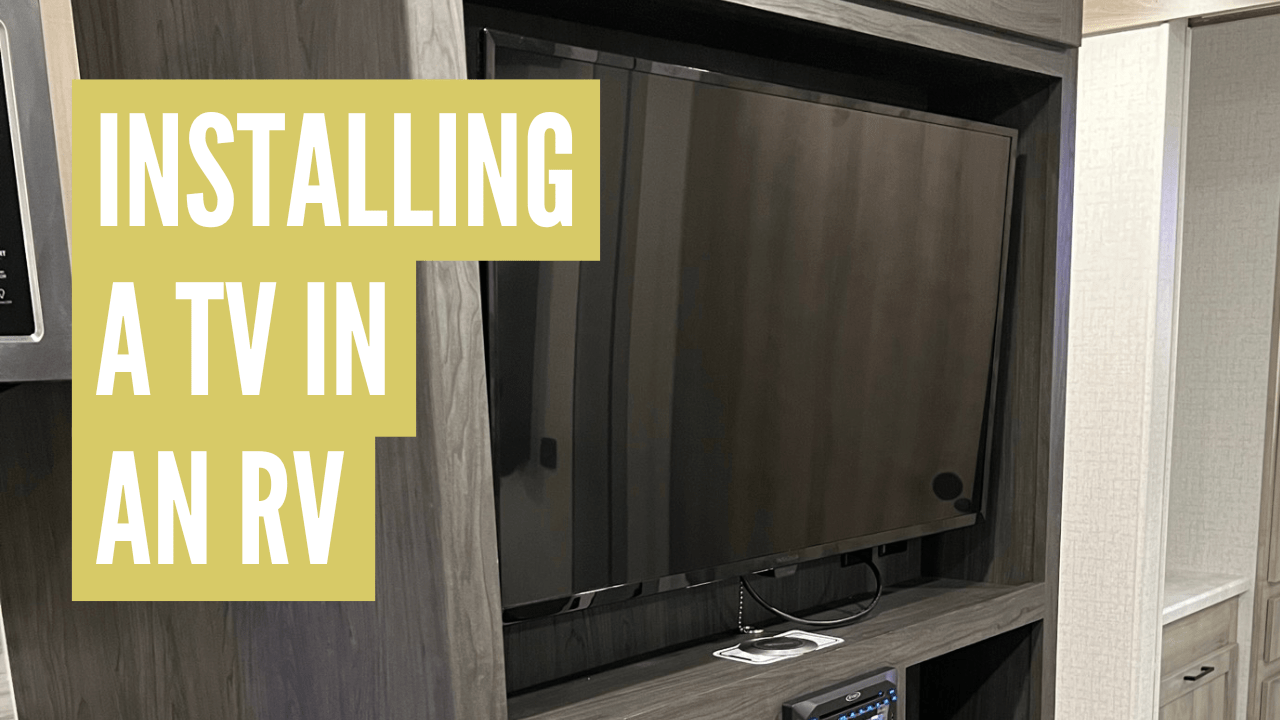





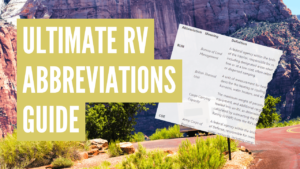
Write a comment