Camper FAQs is reader-supported. Buying through links on our site may earn us an affiliate commission. As an Amazon Associate I earn from qualifying purchases.
If an over-the-air TV antenna isn’t enough to satisfy your television needs, a satellite TV dish for your RV will give you instant access to hundreds of new shows.
But where does one interested in satellite TV even start? Right here with this A-Z guide!
We help you choose a satellite TV provider, show you how to hook up a satellite in an RV, and everything in between.
Choose Your Provider
DISH

Most providers will only offer yearly subscriptions for their services, which is not ideal for most RV owners. What if you only travel for a few months each year?
With DISH, their “pay-as-you-go” program lets you activate and deactivate your service based on 30-day increments. This program is useful if you don’t want to waste money on a subscription you don’t plan on using all year round.
We also like that DISH has one of the most straightforward sign-ups and satellite setups, perfect for new RV owners. However, some might prefer DIRECTV for its more extensive channel selection and package tiers.
Channel Packages

The starter Dish package, the “Flex” package, gets you 50+ channels for $57.99/month. Dish offers up to 290 channels in various packages.
Tip: If you use DISH for your home, you can get an affordable RV package of $5/month on top of your regular monthly payments.
DVR
DISH provides a Hopper 3 upgrade to their standard Hopper Duo. The former can make 16 simultaneous recordings and has 500 hours’ worth of storage capacity, which is more than enough for any DVR enthusiast!
DIRECTV

Unlike DISH, DIRECTV doesn’t have a pay-as-you-go program. You must sign a two-year contract that you pay every month, regardless of whether you use it for that month. Cancelling also comes with an early termination fee.
I recommend this provider if you use your RV for most of the year or want the best sports packages.
Channel Packages

This is where DIRECTV truly shines, as they provide larger channel selections and package tiers. All of their plans start at a low price, which is a plus if you’re looking to save. There’s a big price jump between their ULTIMATE and PREMIER packages, but only because the latter features channels like STARZ, HBO, Cinemax, and SHOWTIME, while DISH’s biggest package (America’s Top 250) doesn’t.
Update: We used to recommend DIRECTV for those wanting the NFL Sunday Ticket, but YouTube now has exclusive rights.
DVR
The Genie DVR is a great offering, recording up to five shows or movies simultaneously and storing over 200 hours of video.
Orby TV

UPDATE: Orby TV has officially shut down and is no longer available.
If you want smaller channel packages for a lower cost, Orby TV might be the right choice.
Like DISH, this provider also has a money-saving program that lets you easily cancel your subscription whenever you don’t need it. However, this option is only available to those who buy their satellite equipment upfront instead of renting it.
Channel Packages
Orby TV offers two packages – the “essentials” comes with over 44 channels at $40/month and the “extras” with over 68 channels at $50/month.
Orby TV doesn’t have much to offer for avid sports fans. You can still watch games from local stations but won’t get NFL SUNDAY TICKET or ESPN on this provider.
DVR
Orby is arguably the worst choice for DVR among the three providers. It can only store up to a hundred hours of HD content, and its single tuner prevents you from recording multiple programs simultaneously.
Factors To Consider When Choosing A Satellite Model
Service Provider
Most satellites are only compatible with one service provider. A few rare exceptions are the Winegard RoadTrip T4 and the KING One Pro Premium Satellite Antenna, which can work for DISH and DIRECTV. Here are a few differences between each provider.
DISH
With DISH, you don’t have the option of renting a satellite, so ensure that your model meets all your needs. What we like about DISH satellites is their auto-tuning feature. You don’t have to manually point your dish in the right direction to get the best signal.
DIRECTV
Unlike DISH, which offers direct sign-up services, you must subscribe through the satellite equipment providers KING, Winegard, or Signal Connect to get DIRECTV.
You can buy or rent your satellite equipment. However, RV owners who want a permanently installed dish must pay for the equipment upfront.
With three different “providers,” you get more satellite model options, which also means a less streamlined process. Each one offers different DIRECTV channels in packages provided under the same names.
Satellite Types
Domed Or Open?
Domed satellite dishes have rounded coverings that protect their internal components from wind and other interferences, so you can still use them while driving. Sadly, these antennas are only compatible with DISH’s HD signal, not DIRECTV’s.
Open antennas have the classic saucer-shaped satellite look you’re probably more familiar with. These satellites work with any signal, so anyone who wants to watch DIRECTV in HD should consider getting an open antenna. However, keep in mind that some of these units don’t have adequate protection against the elements. With those particular models, you must remove them from your roof and stow them away before driving.
Mounted Or Portable?
Mounted units are permanently fixed on your RV with screws and adhesives. This setup is beneficial if you prefer the simplicity of having your system hooked up and ready when you are.
Portable satellites are the go-to choice for those who frequent heavily wooded or obstructed areas. These devices require some setup after reaching your destination, but it usually doesn’t take much time or effort.
If you want to turn your unit into a semi-fixed satellite, you can get a ladder mount kit that keeps the satellite in place. This setup gives you the best of both worlds since you can still enjoy the flexibility of your unit’s portable design. Another option would be to attach your satellite to a tripod for extra protection and stability.
In-Motion Tracking
Without in-motion tracking, your satellite will only work if the RV is stationary. This feature can be a godsend if you’re stuck in heavy traffic or have a long trip ahead. Reliable satellite television can keep passengers occupied instead of distracting the driver (all you parents know what I’m talking about).
If you want in-motion TV for your RV, you’ll need a pricier satellite model like the Winegard RoadTrip T4.

Winegard RT2035T Roadtrip T4 In-Motion RV Satellite Antenna
Price:Clicking this link to make a purchase may earn us a commission at no additional cost to you.
Maximum TV Connections
Most satellite models can only support one TV, while others can handle multiple TVs simultaneously. Remember that even if your unit has a TV capacity of more than two, you still need to get a receiver for each one to get the satellite to work.
For some satellites, the image quality takes a hit as the number of TVs increases, so I recommend investing in a quality unit that can handle your setup. For instance, the KING DISH Tailgater Pro can handle up to three TVs without affecting performance.

KING DISH Tailgater Pro Portable/Roof Mountable Satellite TV Antenna
Price:Clicking this link to make a purchase may earn us a commission at no additional cost to you.
Noise Levels
Usually, RV-oriented satellite dishes don’t make too much noise, but some models outperform others in quietness. A constantly creaking or humming satellite dish can distract and annoy everyone in the vicinity, so getting a model that features a quiet operating system should be high on your priority list.
For an extremely quiet performance, I recommend Winegard’s RoadTrip T4. It features completely new motors that are specifically designed to reduce noise levels.

Winegard RT2035T Roadtrip T4 In-Motion RV Satellite Antenna
Price:Clicking this link to make a purchase may earn us a commission at no additional cost to you.
How Do I Set Up Satellite TV In My RV?
DISH
Whenever you subscribe to DISH, their service includes professional installation, so you don’t need to worry about hiring a technician or setting up the satellite on your own.
For a smoother process, you can even view your technician’s photo, track their location, and review your scheduled installation, all in the MyDISH mobile app. It’s very user-friendly and makes installation hassle-free.
DIRECTV
DIRECTV also includes professional installation as part of its subscription service. While technically free, you must pay a $35 activation fee to begin your service.
DIRECTV’s mobile app doesn’t have a technician-tracking tool like DISH’s, but they offer 24/7 support if you have any questions or concerns.
Steps For DIY Installation
If you need more help with the installation process, we’ve created a general guide that should work for most RV satellites. Remember that portable models are much easier to set up thanks to their user-friendly designs.
Mounted Antenna Setup
- Place your satellite firmly in the desired spot.
- Mark the screw hole locations and remove the satellite.
- Apply sealant along the circumference between the marked holes.
- Place the satellite again into position and align the base mount to its designated screw holes.
- Screw the base tightly with a power drill.
- Apply additional sealant along the edges where the base and your roof meet and on top of the screw heads.
- Route the coaxial cable through a pre-installed port. If your RV doesn’t have one, you must bore a one-inch hole to connect the satellite to your interior. Some satellite model packages come with plug-and-cap accessory plates for this hole.
- Connect your satellite provider’s receiver to your TV.
- Turn the receiver on and follow the onscreen instructions for the final setup.
Portable Antenna Setup
- Place your tripod in a position where it has a clear line of sight to the Southwest sky.
- Connect your satellite and tripod using specialized clamps or screws (this process can vary depending on the model).
- Firmly secure your tripod to the ground using weights or stakes for additional stability.
- Find your RV’s designated exterior port and plug in your satellite’s coaxial cord.
- Connect your satellite provider’s receiver to your TV.
- Turn the receiver on and follow the onscreen instructions for the final setup.
When in doubt, always follow the manufacturer’s instructions or, better yet, ask a technician for assistance. Improper installation can affect your satellite’s performance or damage your unit and your RV.






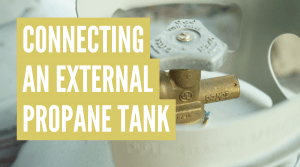
Write a comment